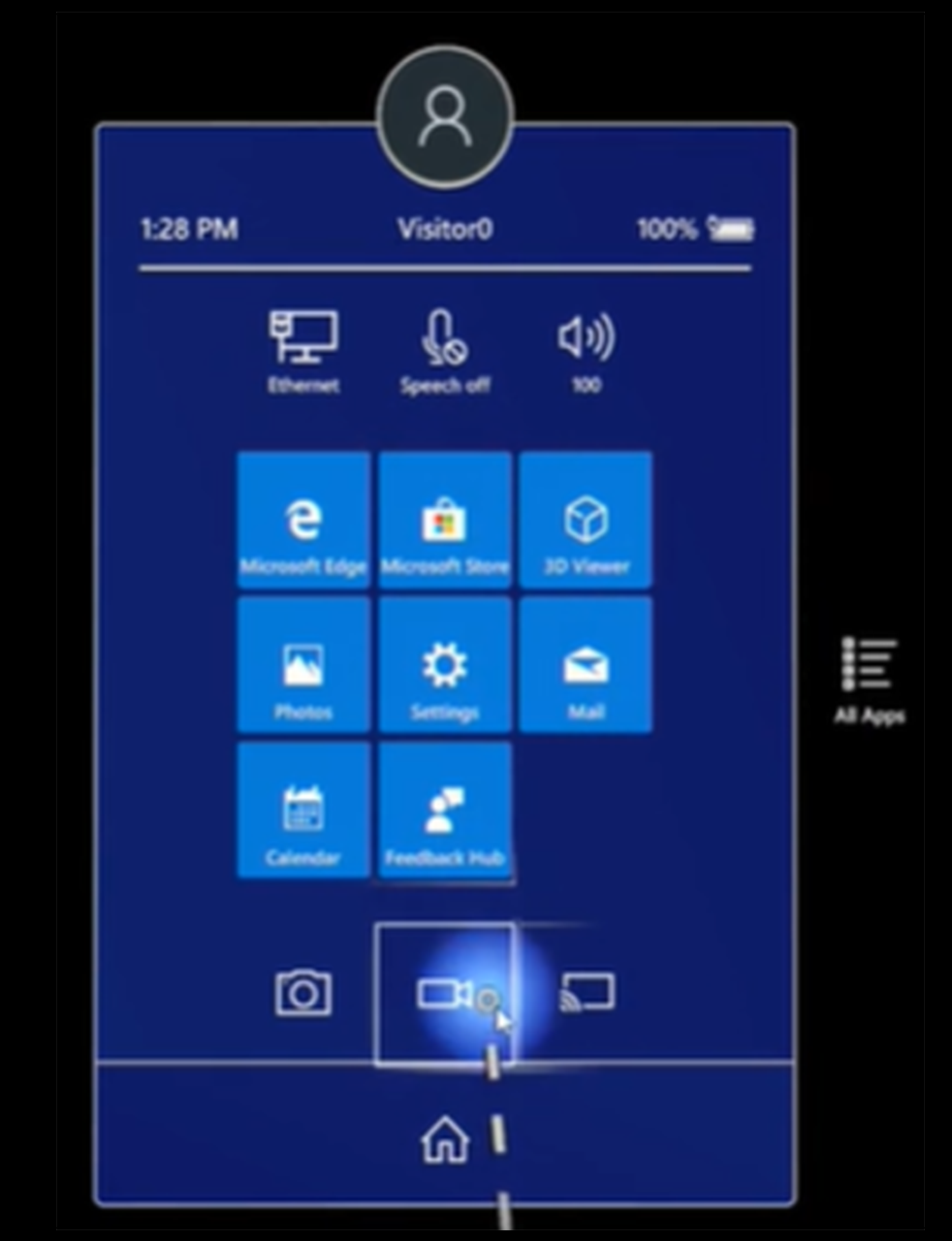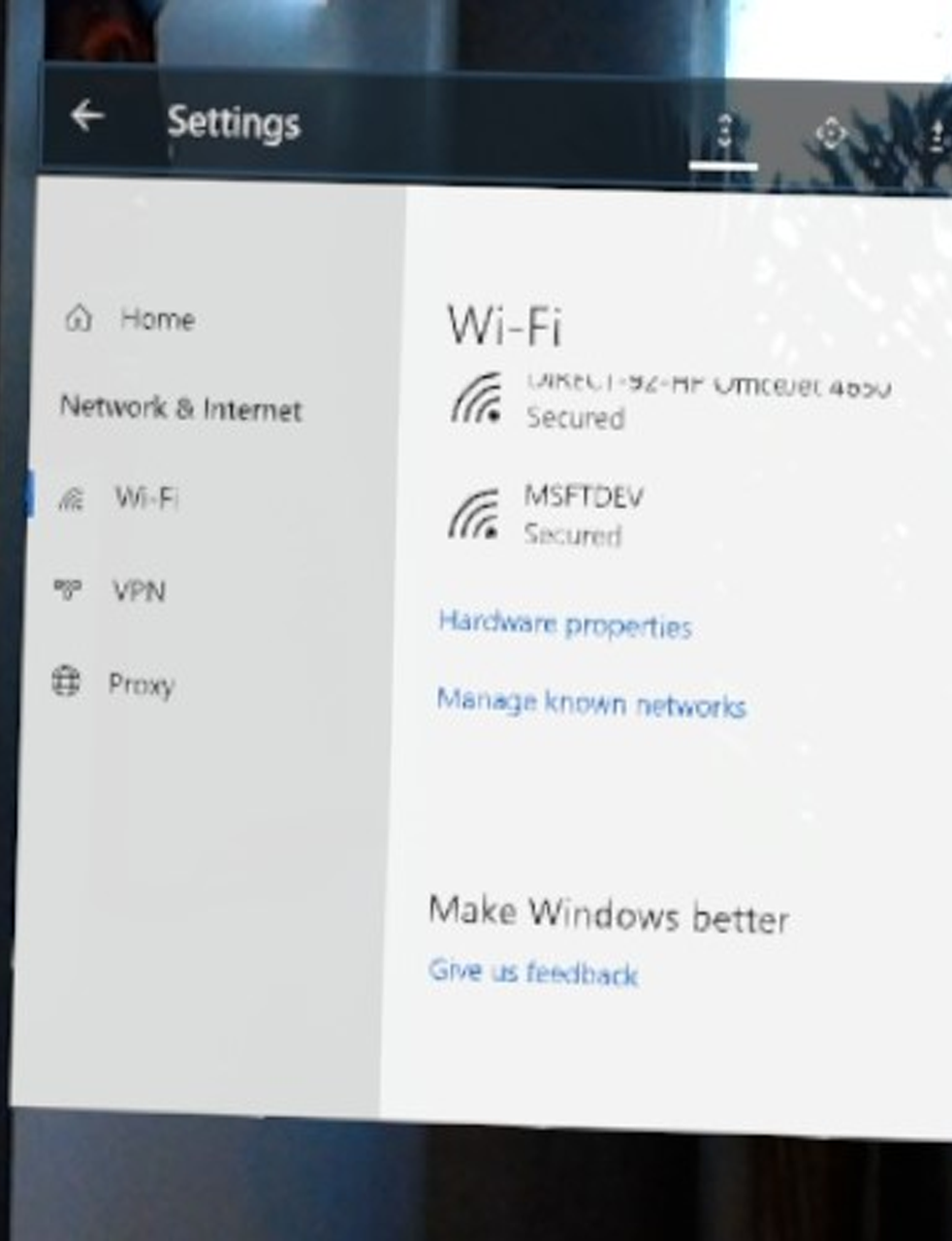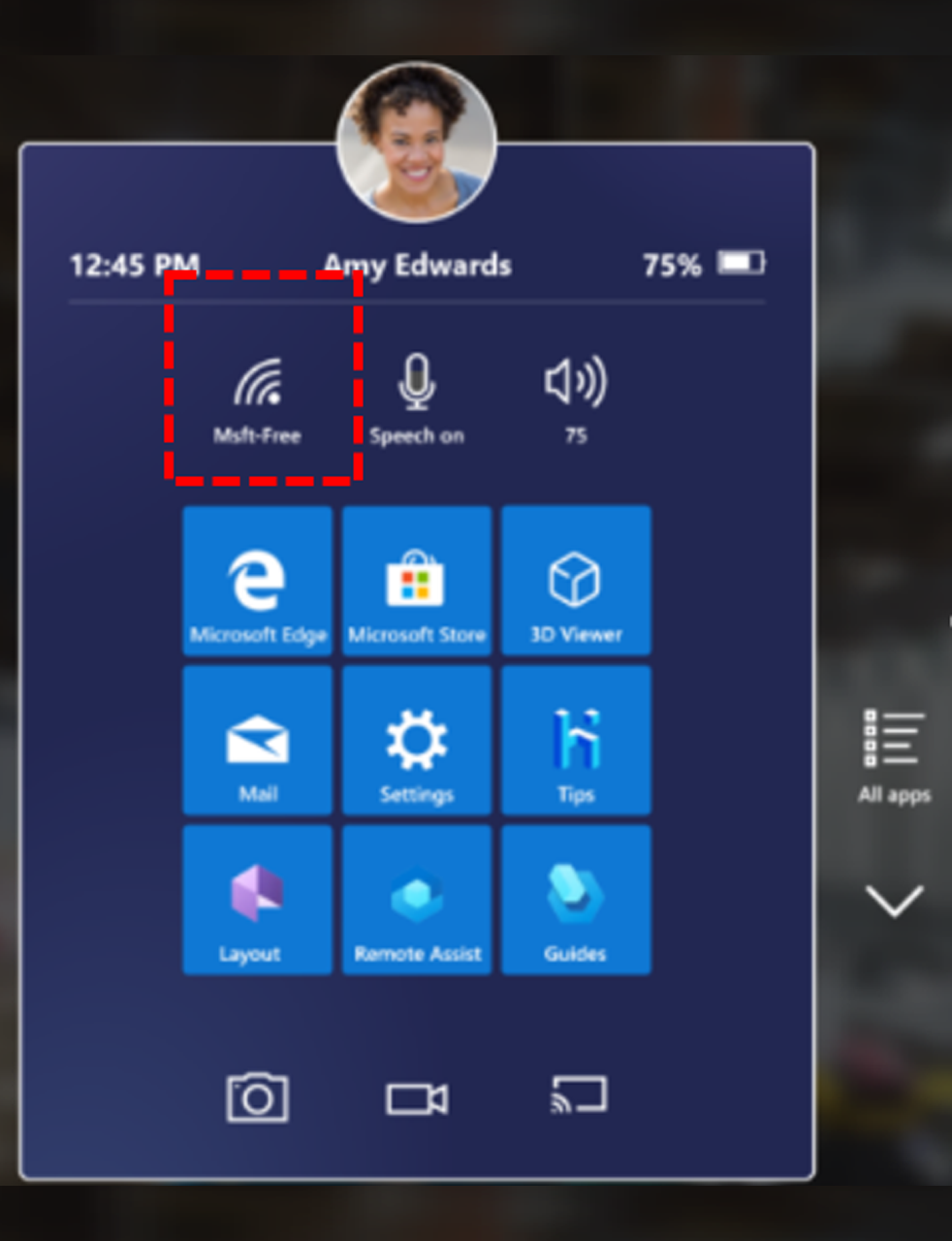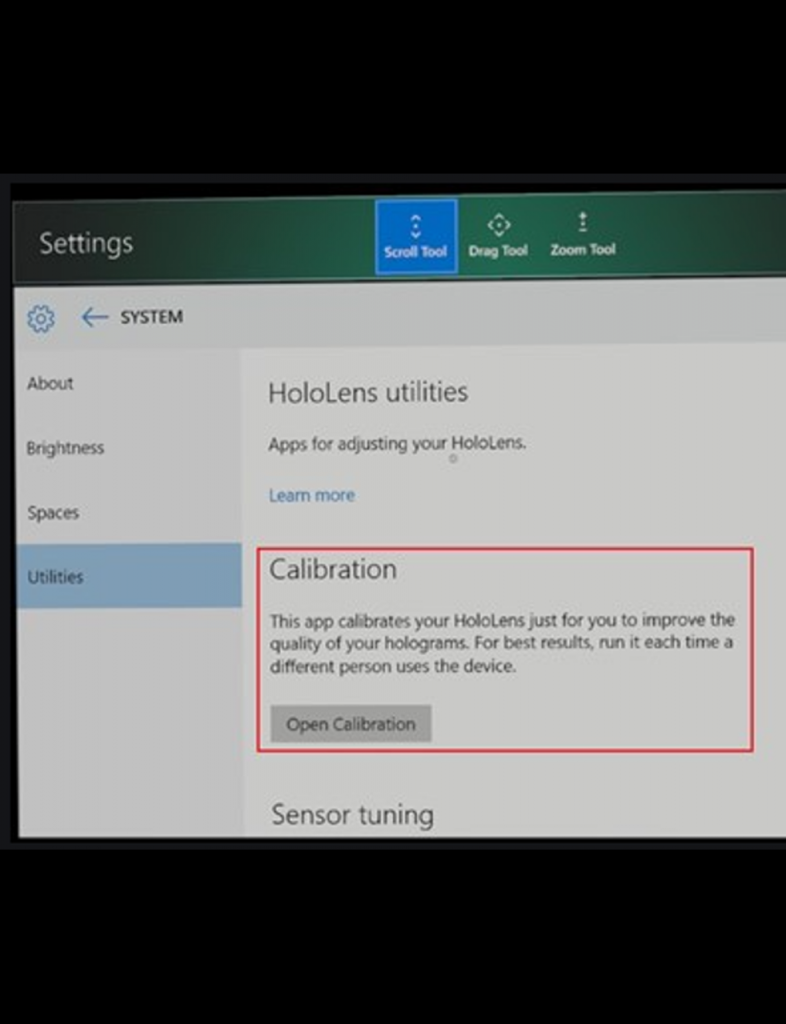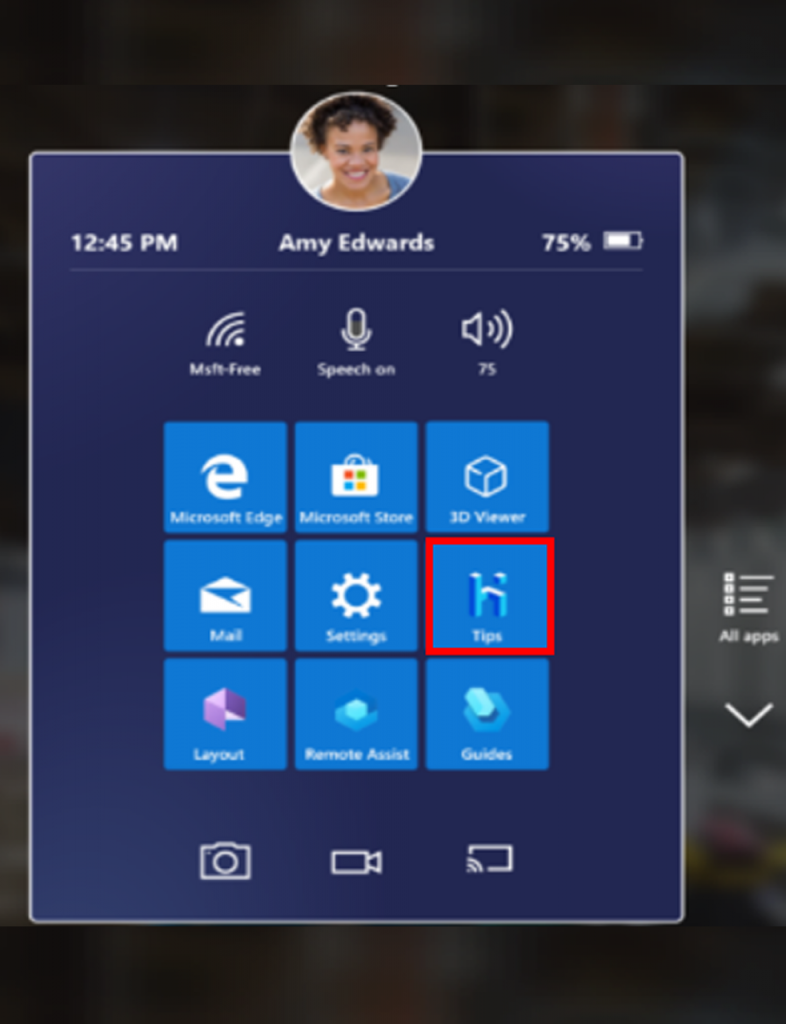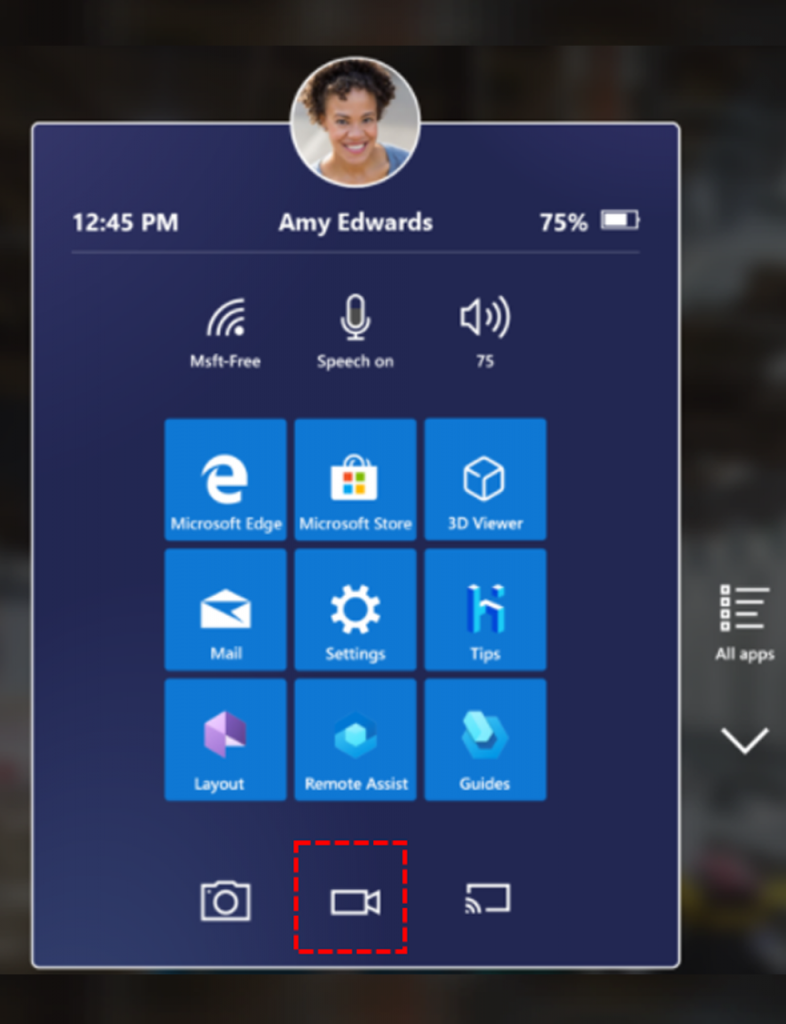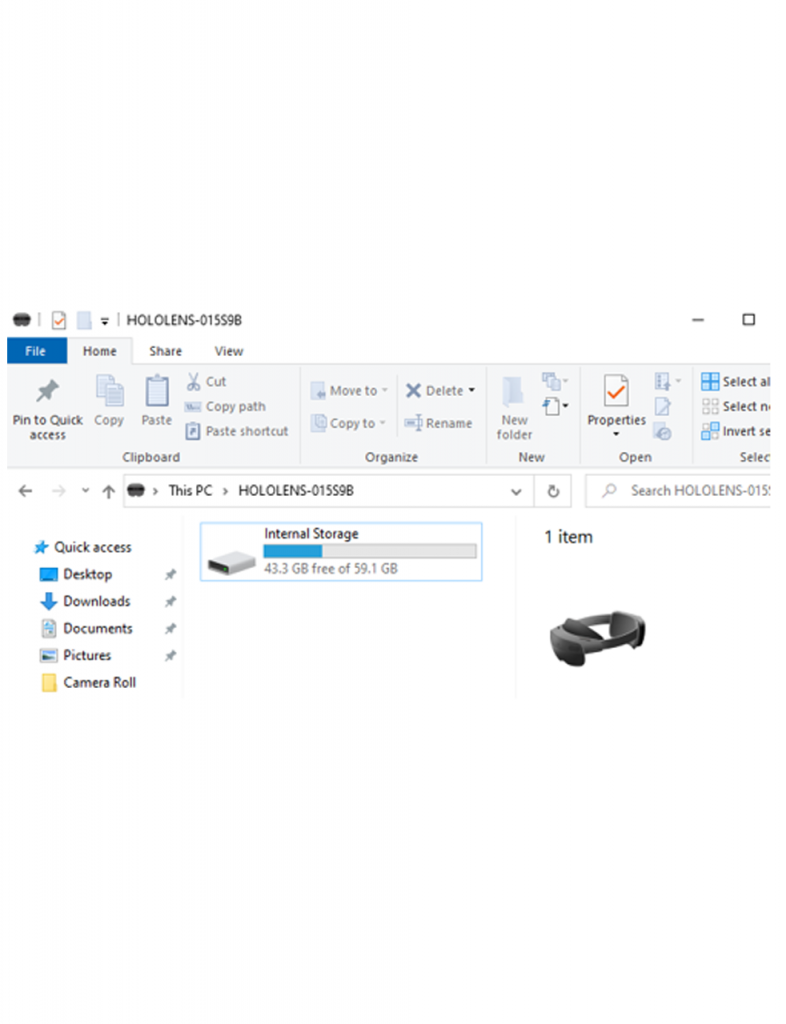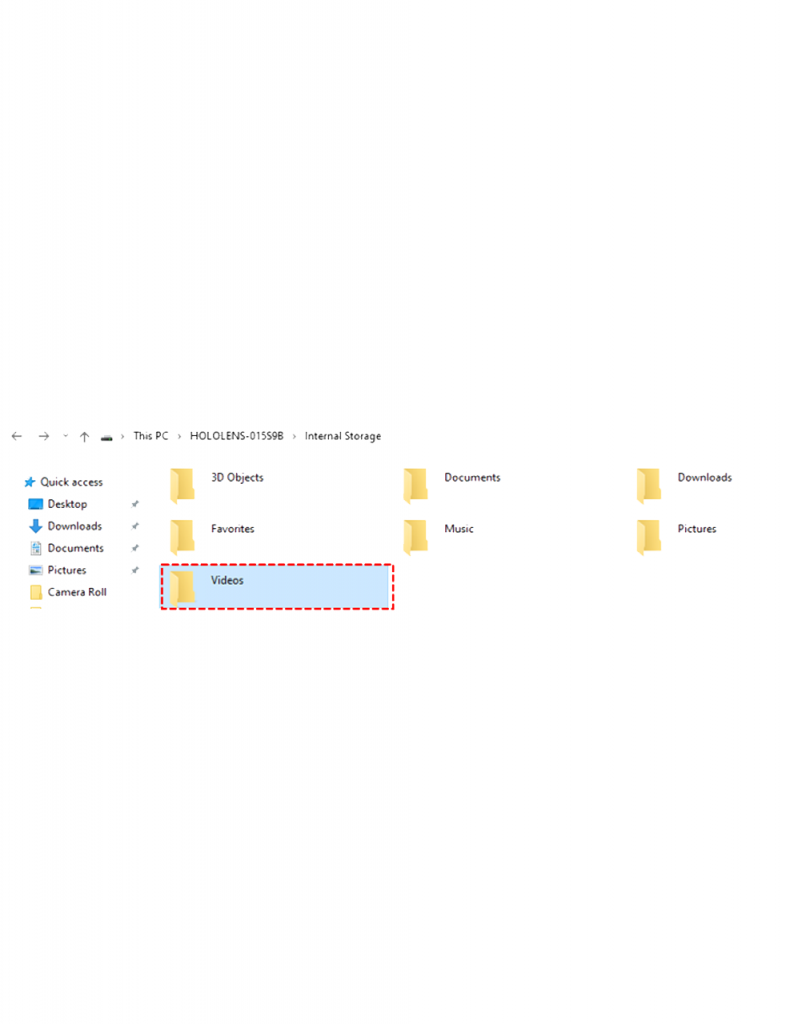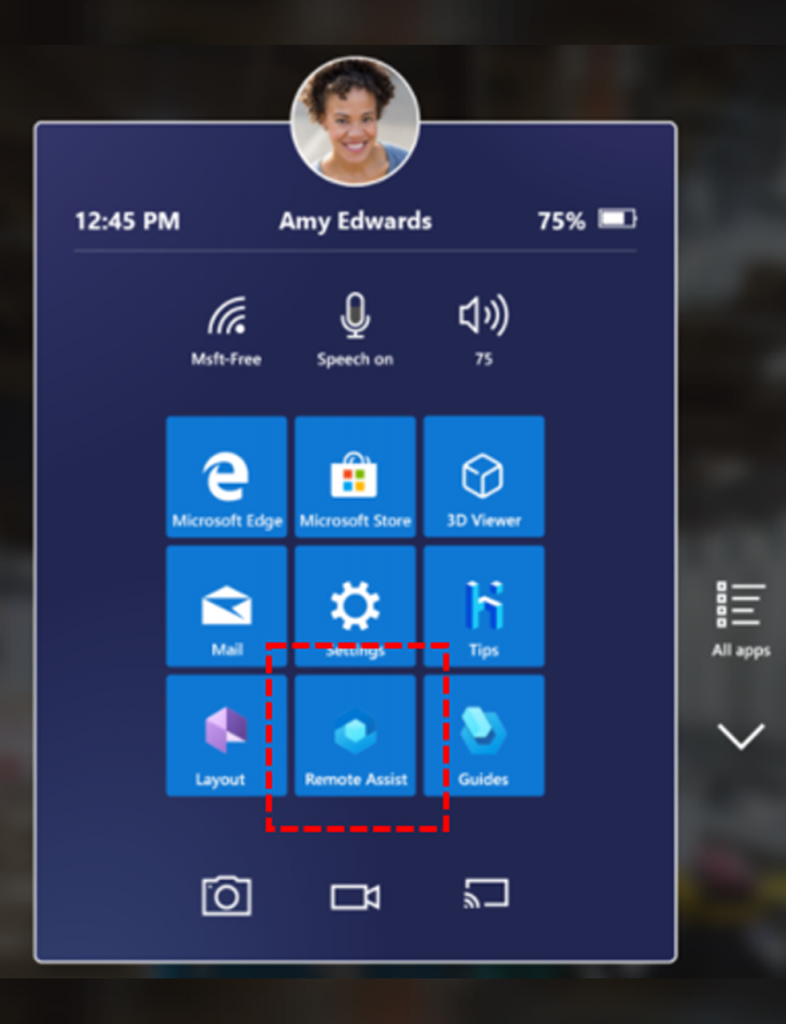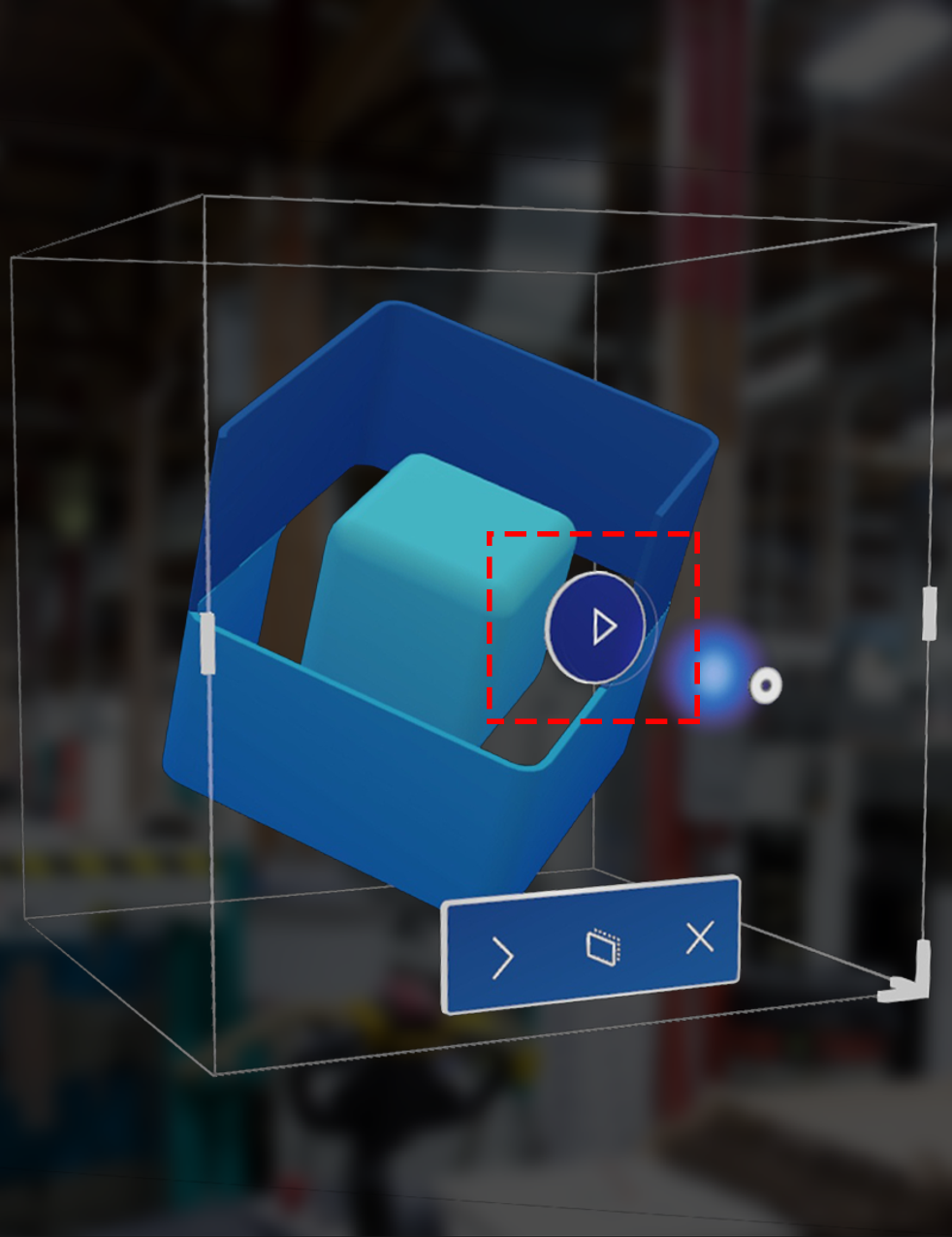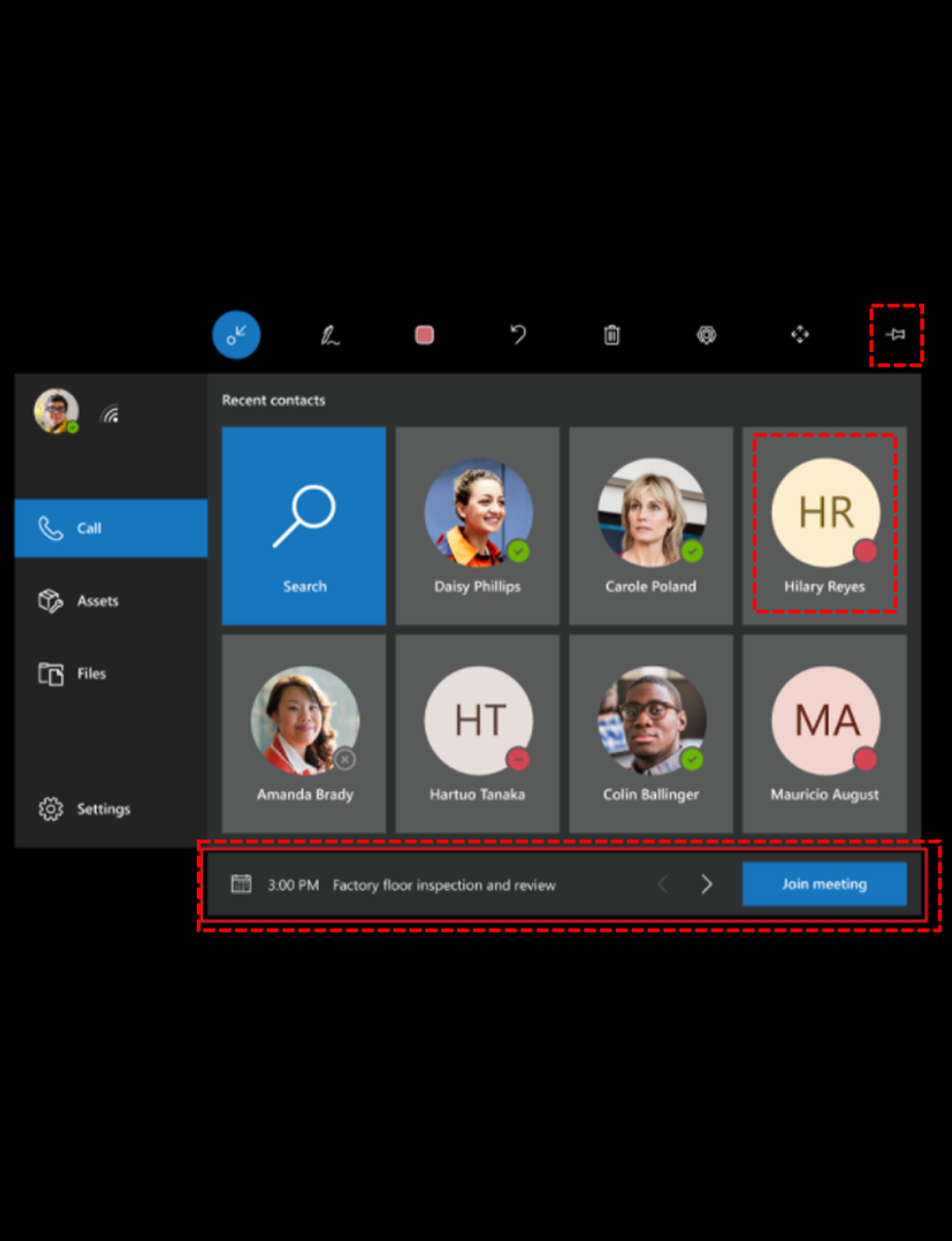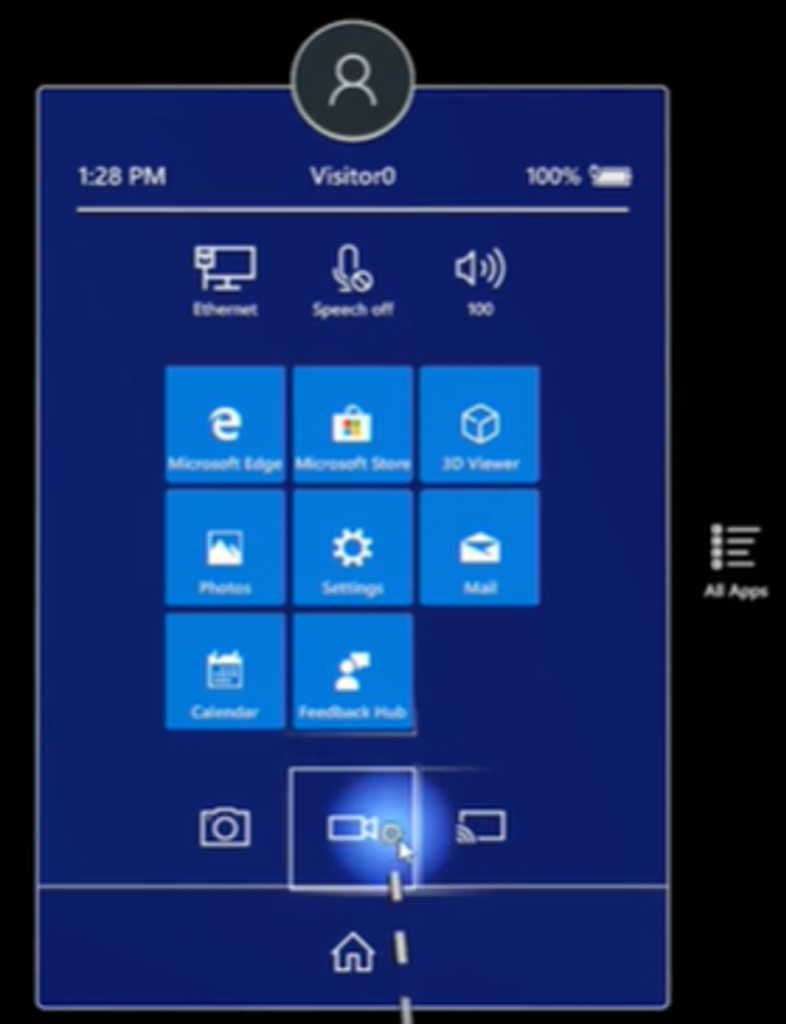Whats in the Box?

Hololens 2 Device
Carrying Case
Overhead Strap
Microfibre Cloth
Charger
USB-C Cable

Log In (Other User)

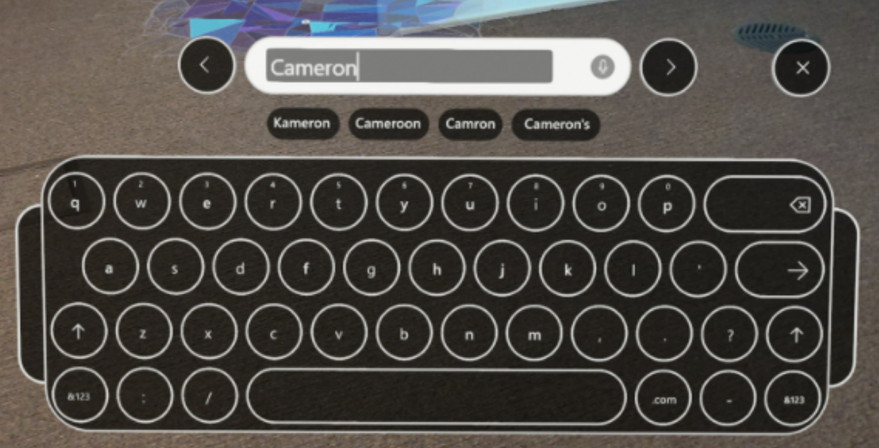
Email Address: h1@engineering.exchange
Password: XXXXXXXXX (Will be provided separately to this document)
Email Address: h2@engineering.exchange
Password: XXXXXXXXX (Will be provided separately to this document)
Connect to Wifi
Tap Left Wrist
Tap Setting
Connect to WiFi, Enter WiFi Key / Password
Wifi on home page
Eye Calibration
Training Tips
Tap Left Wrist
Tap Settings
Open Eye Calibration
Tap Left Wrist
Select Tips
Carry out Training
Recording direct to Hololens
Tap to Icon to Record, Tap to Stop
RECORDING TIME = 5 minutes
To access the images, use the USB-c to a PC
Directory “HOLOLENS…” & stored in the “Videos” directory is your recordings